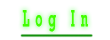Start with a new document. Mine is 150x150.
[You must be registered and logged in to see this image.]Call the first layer color.
Make a circle, the size doesnt matter and choose a dark color, i chose 70
REDAdd an inner shadow. Blend Mode Multiply - Black 75% - Angle 60 - Distance 15px - Choke 0 - Size 15px.
[You must be registered and logged in to see this image.]Duplicate that layer,Name it refraction and make that circle
WHITE with no inner shadow. Transform to 50% Smaller and add a gaussian blur of 15. Set blend mode to Color Dodge, 70%, Squash and rotate till it looks lik this>
[You must be registered and logged in to see this image.]You need a light probe. Google free light probes and you will find a bunch.
You can use mine for now.
[You must be registered and logged in to see this image.]Put it on a layer above Refraction layer and call it Reflection. Mask it to your Circle.> ctrl+click on color layer to make selection around circle, then click your reflection layer,then click the icon at bottom of layers to the right of "fx".
Then set Blend Mode To Color Dodge 40%. Make a new Layer "Spec" add a White spec at 90% opacity and your done.
[You must be registered and logged in to see this image.]If you want a Logo, Make a new layer below reflection add your logo and set opacity to around 50%.
[You must be registered and logged in to see this image.]